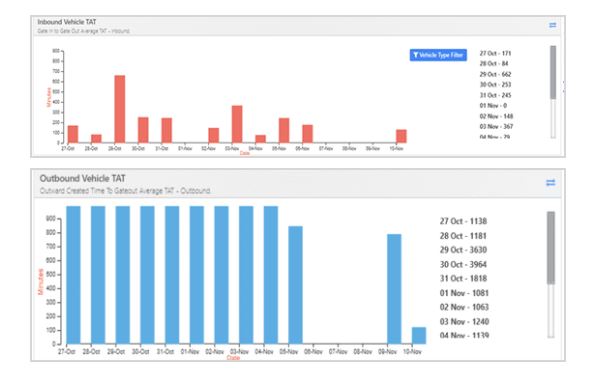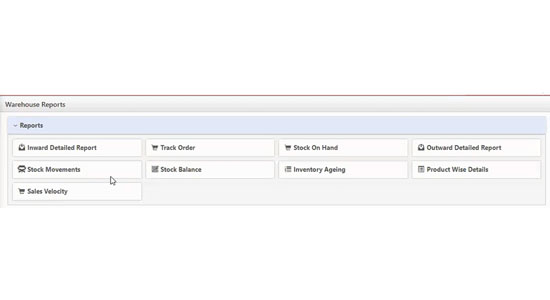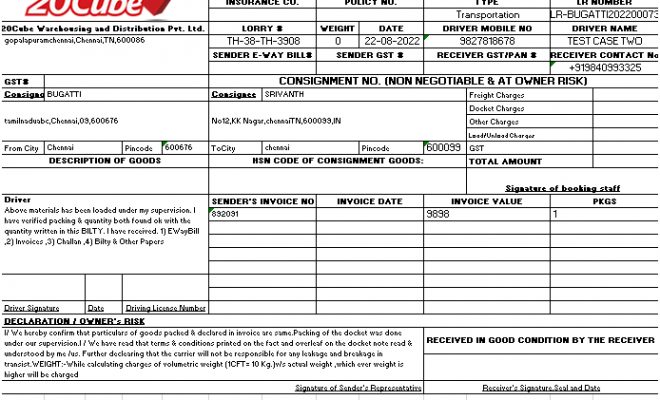Complete the transit details in just a few clicks!
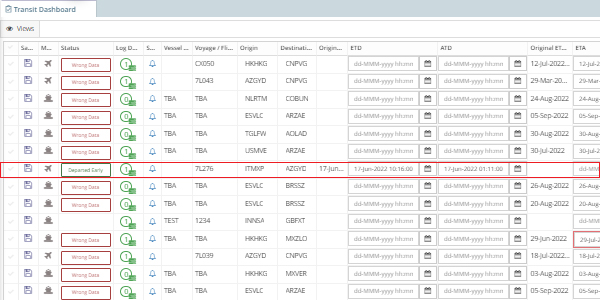
Complete the transit details in just a few clicks!
Clicking multiple buttons to reach the routing page to update the ATD (Actual date of Departure) for each consol? Stress no more! Use Transit Dashboard instead.
How to do it?
- Click Transit Dashboard from the Freight Menu
- Find the Consol
- Update the ATD
- Yes, you are done.
Why use it?
- Reduces manual effort & saves time
- Helps to project delivery information
Check out this feature today on MyHubPlus, and send your feedback to connections@20cube.com