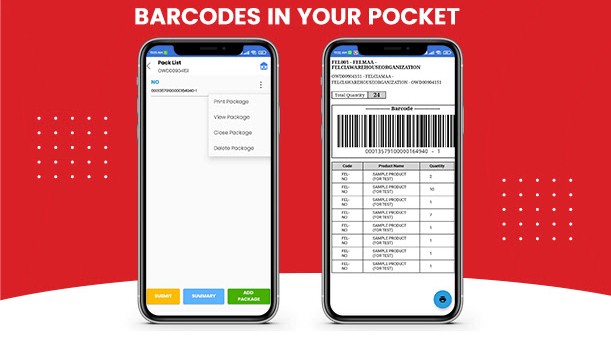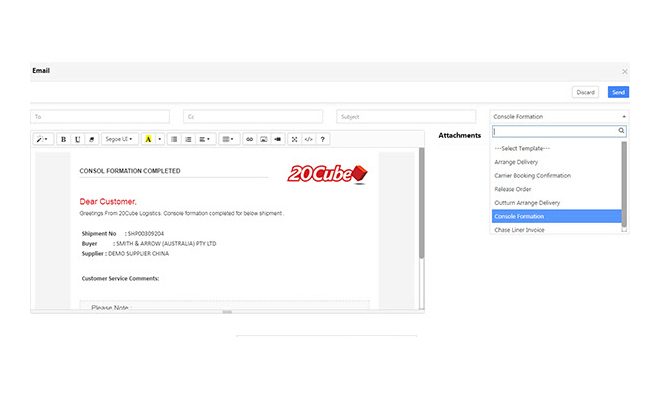Reverse Logistics: Efficiently Managing the Pick-up Process for Returning Goods
| No manual interference as Inwards gets auto-created for returning goods on MyHubPlus
Isn’t it amazing that MyHubPlus recognises the transactions concerning reverse logistics and takes the next step automatically? |
|
| How does the process work?
The user activates the ‘Enable Reverse Pickup’ rule in the additional configuration of the WMS module of MyHubPlus. So, whenever the return consignment is picked up and acknowledged as delivered, the application automatically creates an inward for the return goods with complete advance shipment notice (ASN) details for the user. |
|
 |
|
| What the user has to do is check the goods when the truck arrives at the warehouse and mandate the actual delivery date. | |
| In addition to on-time delivery, MyHubPlus has six other options for Reverse Logistics: | |
Late delivery
|
|
Delivered quantity update
|
|
Customer not present
|
|
Lost In transit
|
|
Acceptance refused
|
|
Delivery not possible
|
|
| Do check out this new process feature and share your comments and feedback with connections@20cube.com. | |
| Warm regards, Team Connections |