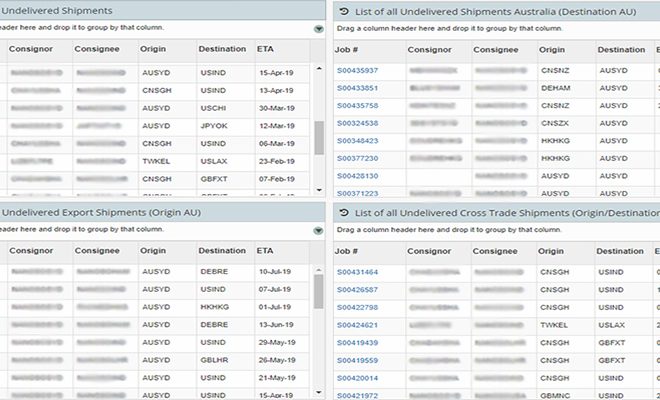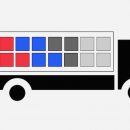Digital Lorry Receipt (LR): The Big Move with Small Steps
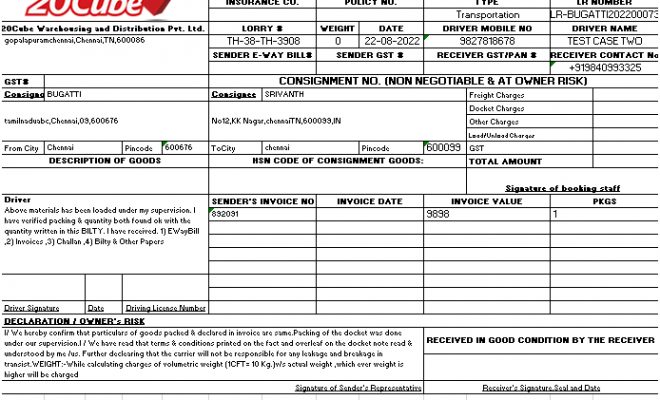
Now no running behind the driver to receive the LR number!
With the “LR Document Generation” feature on the WMS module of MyHubPlus, create and download an auto LR number in a few simple steps.
How does it work?
- Step 1: The orders are created and the goods are kept at the staging area
- Step 2: Vehicle is booked and orders are loaded
- Step 3: As soon as the user clicks on the ‘Complete Load’ task, the auto LR is generated
- Step 4: The LR is downloaded and handed over to the driver that will have the below information;
- Lorry number
- Driver name and mobile number
- Consignor and Consignee name
- Invoice details
The value of this small document equals the price of the goods transported and helps the transporter get proof of possession of the entire goods loaded on the truck.
Want to know the advantages?
- Zero dependencies on the driver for LR
- Eliminates duplication
- Provides operational efficiency
Know more about such features available on MyHubPlus. Check this feature today and share your feedback to connections@20cube.com