Inventory Dashboard – Details on Ageing, Expired and Damaged Products
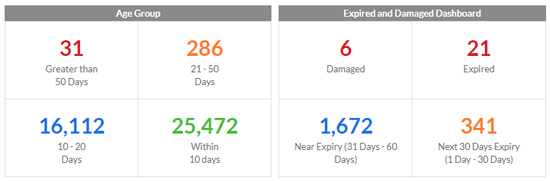
| Inventory Dashboard – Details on Ageing, Expired and Damaged Products | ||||||
| Would you like to have a tab on the ageing inventories lying on your warehouse shelves? Well, it does make sense if you could manage to work around the ageing inventories as well as seamlessly handle the damaged and expired products. MyHubPlus WMS module vibrant dashboard displays the relative age of the inventory value in the stock.
Similarly, it showcases the data on expired products and also the count of damaged products in the warehouse for a particular customer. The dashboard can be customised as per the requirement. In addition, the application also sends an alert to the customer informing about the damage and expired products. |
||||||
|







