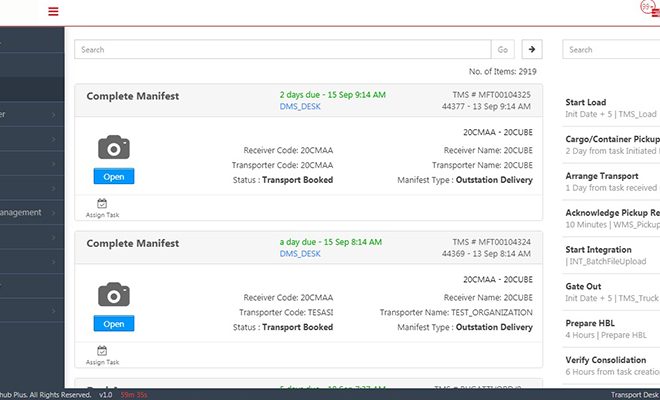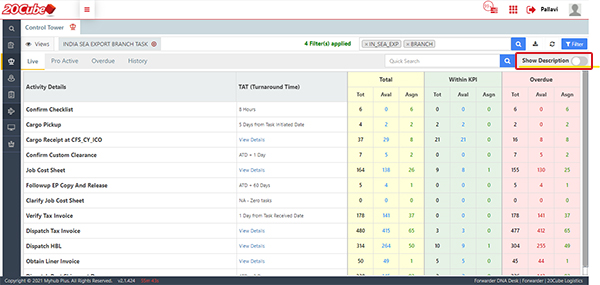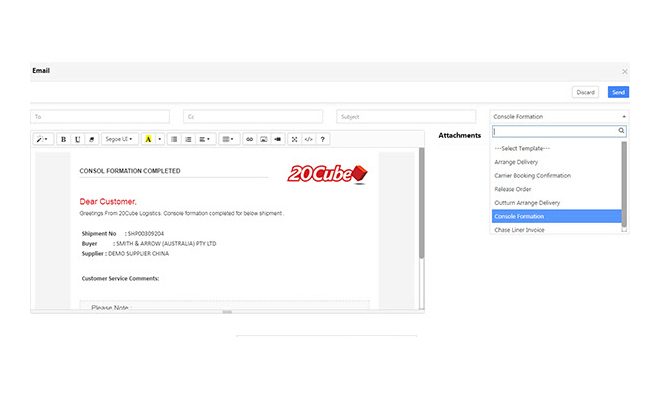New and Improved Booking Form with Added Information
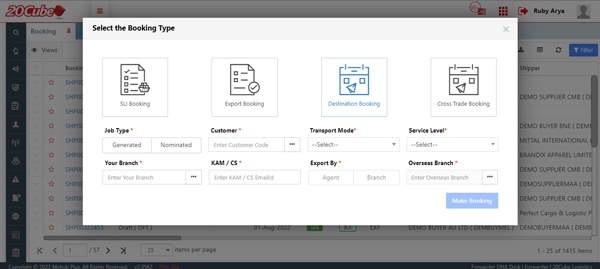
Businesses today require strategic information to make sound decisions. Hence, while we got together to redefine India’s freight process, we had some exciting discussions which translated to new inputs that require to be captured before proceeding to create a regular booking.
The user has to fill in some basic info required for Export, Destination and Cross Trade booking. These include:
Job Type – Generated Job raised directly by the branch
Job Type – Nominated Job assigned from another branch or agent
Customer Name of the customer
Transport Mode Define the transport mode
Service Level Update the service level
Your Branch Provide the branch name
KAM/CS Enter the responsible CS/KAM name
Import by/Nominated by In case of nominated/generated: whether it’s through an agent or a branch
Overseas Branch/Agent Add the name of the branch or agent
What else is new? You can now send Booking details for approval by adding a new email
You don’t find the supplier or buyer name in the database/masters while sending the booking details for approval? Just add the new email which will be stored in the database/masters for all the upcoming approvals and future correspondences.
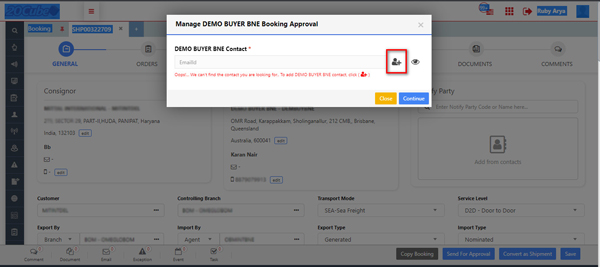
Get yourself upgraded on these new features to make the perfect booking!
Let’s Together Make World Trade Easy!