Simplify Search with Quick Global Search
Are you navigating through a menu structure to drill down to a specific grid, dashboard, or other components?
If yes, then time has come for you to stop doing the traditional way…
MyHubPlus has introduced a new Global Quick Search feature in Freight Module, allowing the user to skip all navigation through a menu structure to find your desired outcome within a few seconds.
The new Feature – Global Quick Search, is made available in the application header throughout the session irrespective of the task being performed, now the user can interact with the complete module and search across the menu from multiple content systems.
For instance, if the user is working on the booking grid page, but need a quick glance at the dashboard, just input ‘Dashboard’ and hit, ‘enter’ the Dashboard will be on your screen. Similarly, users can navigate to any page on the application using Quick Global Search.
Note: User can also access shipment documents, email and much more with a simple command line search.
Simple steps to make it work.
Step1: Click on the global search button.
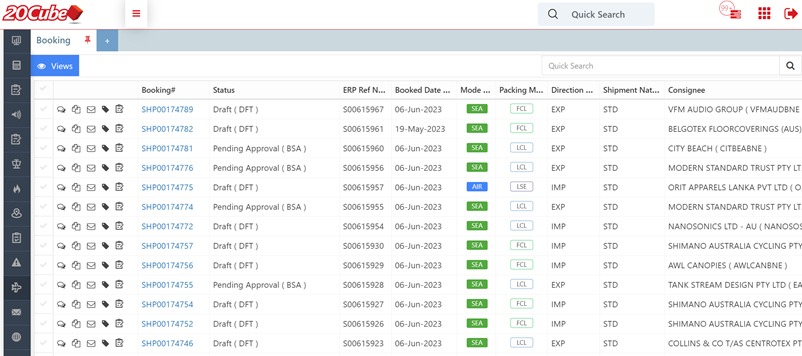
Step 2: Input the search command.
For a broader search: enter the module, menu or entity name (control tower, shipment, booking, consol, my task, dashboard, freight reports, etc.)
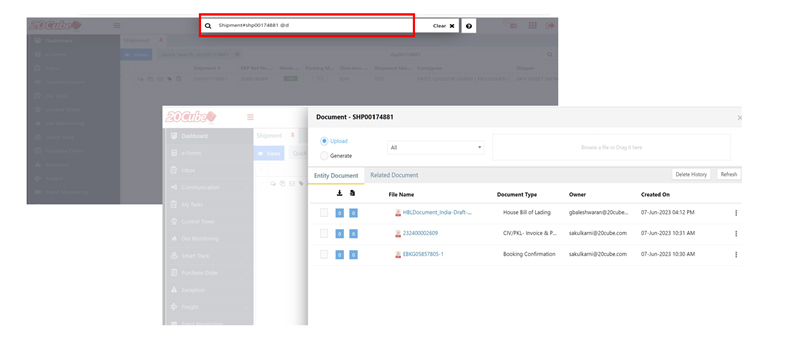
User can also drill down the search to a specific shipment, to its multiple components like view uploaded documents and email templates. To narrow down the search. Just Type: Shipment#SHP…..1 @D (Here ‘d’ stands for documents).
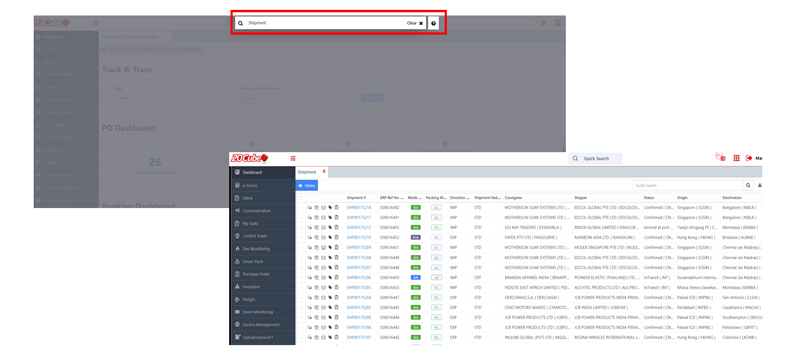
Note: Similarly, the user can access, email templates, for a corresponding shipment (Shipment#SHP…..1 @E), and more.
Explore this feature today on MyHubPlus and share your feedback on connections@20Cube.com




