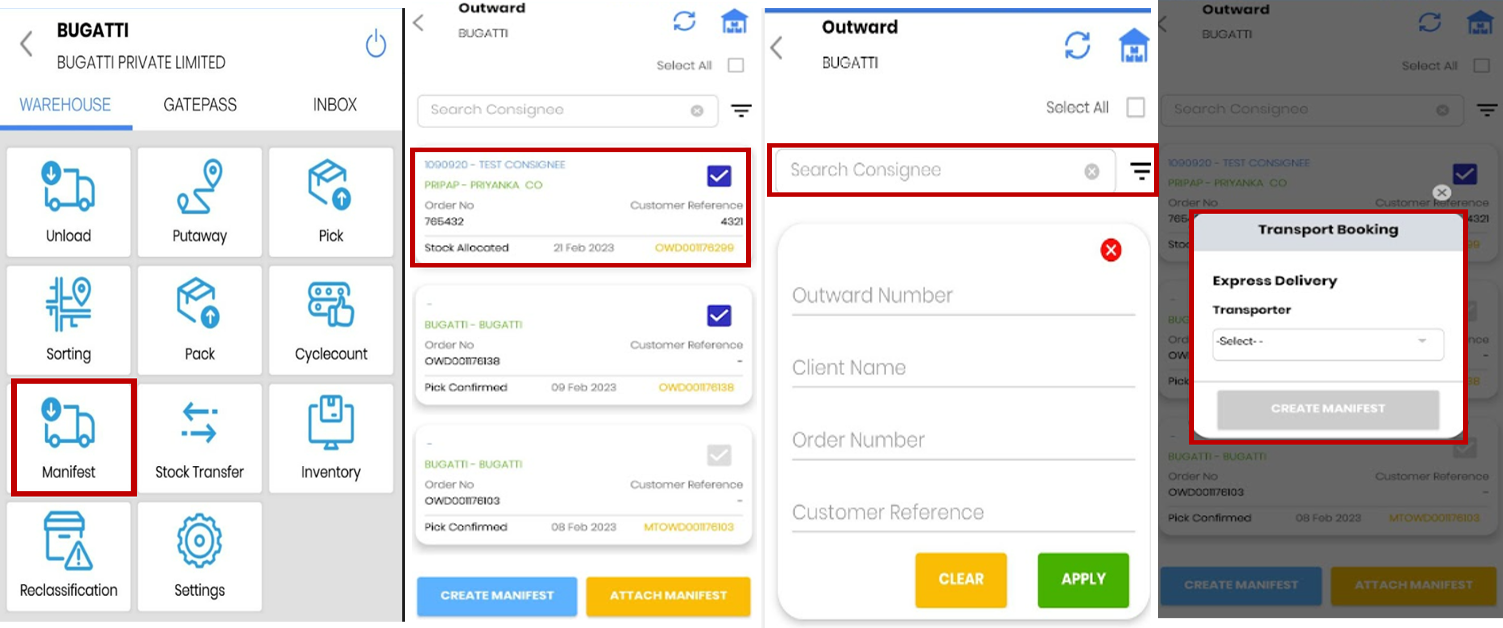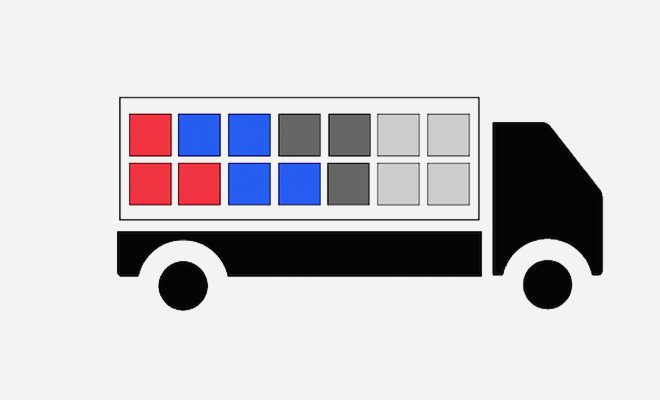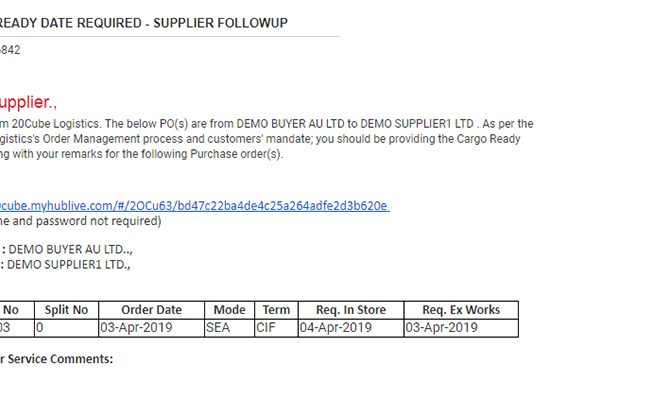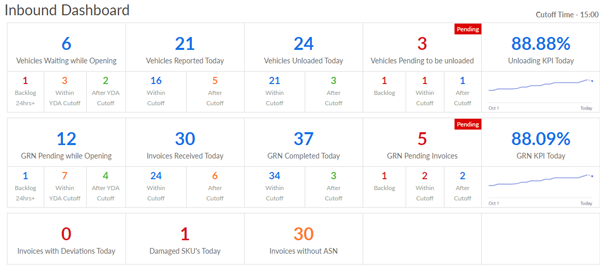Quick Manifest Creation for Timely Deliveries
Are you still running to your desk to create a manifest for consignment deliveries after a call with the third-party couriers?
Not anymore, as now you can use the new Manifest Create feature available on the Mobile App of MyHubPlus. Using the app, the user sitting away from his desk can seamlessly attach consignments/outwards to the manifests and connect them to the available transporter (third-party couriers) for timely delivery.
Get this done in a few simple steps:
- Using the Manifest grid on the MyHubPlus mobile app, the user can select the outwards/consignments that have the status either as stock allocated, pick confirmed or pick completed and attach it to the Manifest. This can be done either manually or using the scanner.
- Next, confirm the consignee code for the manifest quick delivery.
- Once done, connect to the transporter and attach the manifest.