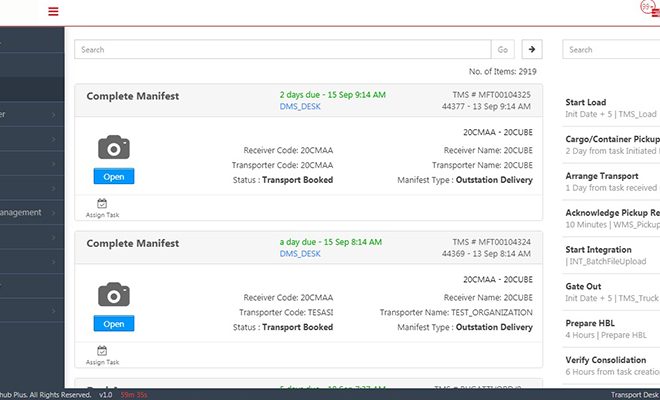Attach Bulk Orders to Manifest in Records Time
Now you are just a click away from creating multiple orders to a manifest in one go.
The new Bulk Order Upload feature introduced in MyHubPlus DMS is enabling the warehouse staff to work smarter and quicker.
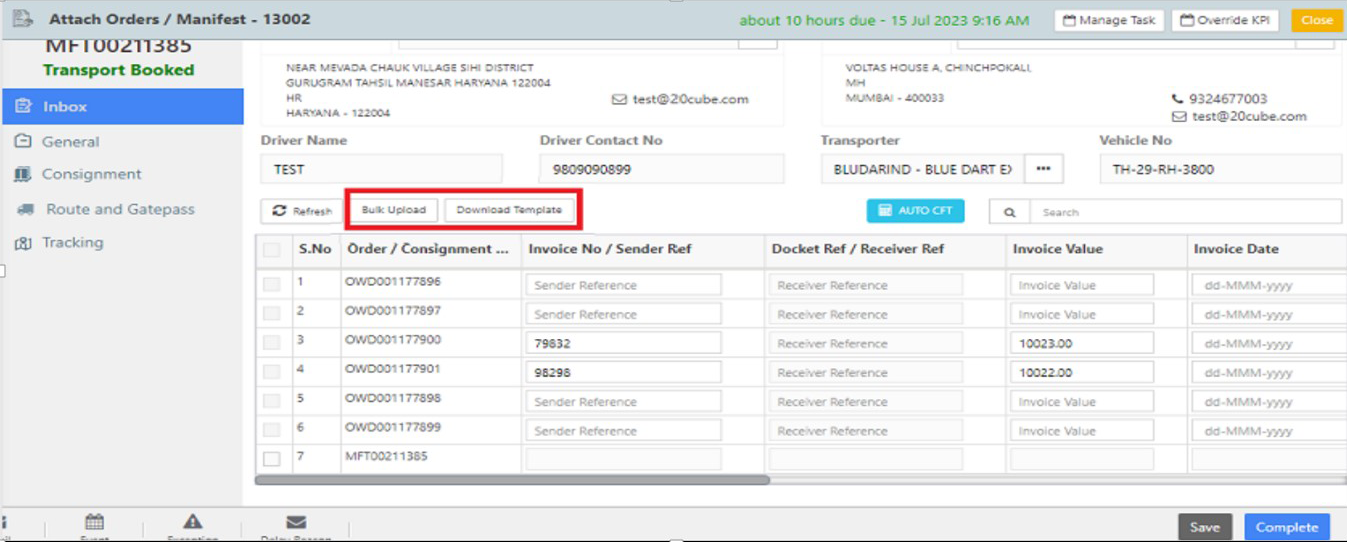
The bulk order feature is available under two tasks: Attach Order/ Manifest & Confirm Pick up which offer the staff the ease to upload multiple orders to a manifest using a template and uploading it to the application within minutes. This new feature help save many manhours time that the staff used to spend updating the data for each order.
Simple steps to bulk upload the orders:
1. Download the template from the Attach Order/Manifest or Confirm Pickup grid in the Transport menu
2. Update the entire mandatory details and upload
3. The application will create orders for each line item that will be ready for delivery
Upload maximum orders in minimum time. Check out this feature today in DMS and share your feedback to connections@20Cube.com.