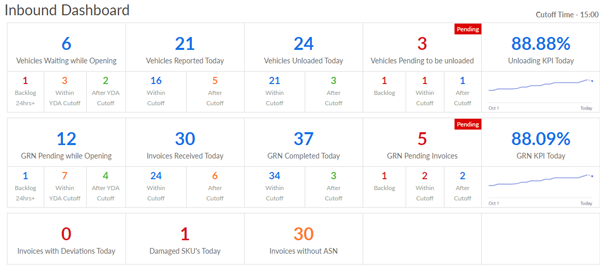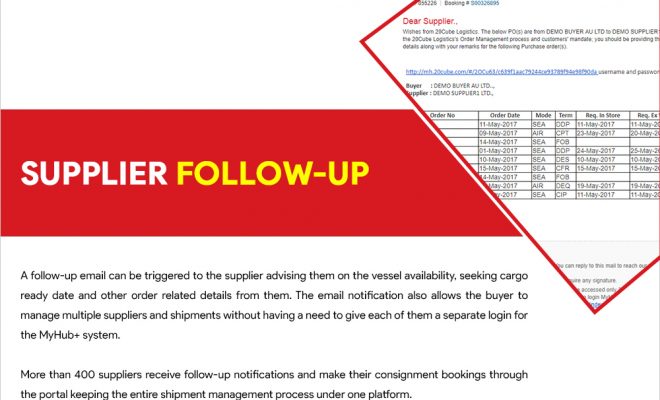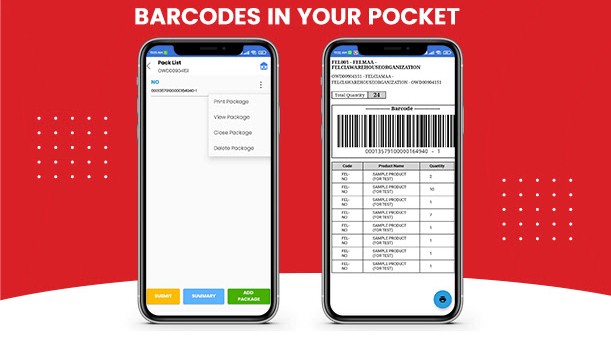Confirm Picks in a single click for multiple outwards
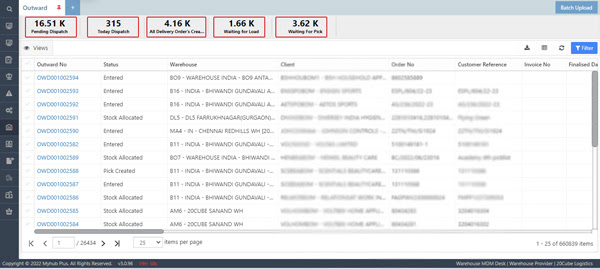
Get more info at a single glance. Use System View Widgets!
Now stop scrolling/filtering the grid page on the MyHubPlus for specific information, get status Widgets updated to make your work quicker.
- How to add widgets to the grid page?
- Click on All View
- Select Widget from the System Views
- Add to Widgets (the one you require)
- The status widget will show on top of the grid
That’s all, your widget will be ready to use. Click on the widget to see the complete details of any task. These widgets are system defined and can be easily added or removed.
What’s in it for you?
- Reduce manual effort
- Easy view of information at one go
- Increase productivity
Innovative MyHubPlus features coming up to make work easy, faster & efficient.
Try the widget feature and let us know your feedback.
Write to us at connections@20cube.com.